When you look at the Windows Experience Index (WEI), you see certain information about your PC. Have you ever wondered how you can increase the numbers without PC maintenance or purchase of a new PC? This article will detail a hack the WEI and indicate any desired numbers.
The reasons for doing this involve theWindows Experience Index API. The API in the WEI is used to enable the functionality of various programs. If the score is low, there will be impaired functionality of some sectors of a given program or the program could be completely disabled. This obviously can pose some problems. Basically this hack tricks your operating system to enable you to use features.
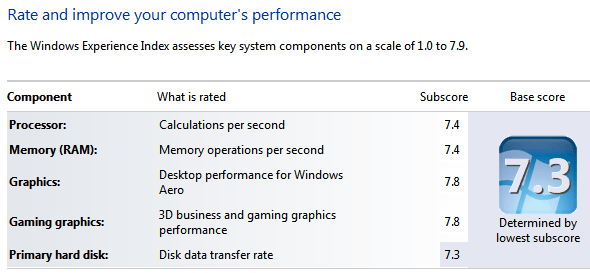
The XML File Hack
This method is a little advanced, as it does require at least basic knowledge of XML files. Just stick to these instructions and you will make it through. Before proceeding, please create a System Restore point.
Begin by navigating to C:\Windows\Performance\WinSAT\DataStore.
Open a file ending with Formal.Assessment (Initial).WinSAT. There may be more than one file like this. If so, check the file dates and use the most current file. Right-click the file and select edit to open the file in the notepad. Click on the Edit menu and then click find in the dropdown menu. A dialog box will open. Type in the dialog box. Click “Find Next”.
Notepad highlights where the code starts. This is the code that will be edited. Any WEI values can be edited. The following list shows what tags edit certain values. For this demonstration, the tags you are looking for are the ones that follow the WinSPR tag.
- SystemScore tags change the overall rating
- MemoryScroe tags change the Memory rating
- CpuScore tags change the Processor rating
- GraphicsScore tags change the Graphics rating
- GamingScore tags change the Gaming Graphics rating
- DiskScore tags change the Primary hard disk rating
Feel free to change any of the given values. The next step is to save the file without renaming it. Save it to the Desktop. Cut the file from the desktop and paste it in the following location:
C:\Windows\Performance\WinSAT\DataStore. Select Move and Replace in the window.
C:\Windows\Performance\WinSAT\DataStore. Select Move and Replace in the window.
You will then be prompted for administrator permission. Click “Continue” and you will be prompted to provide a password if you are not already logged on as the administrator. Now go back to the Windows Experience Index and notice the changes.
This method is somewhat advanced. There is a free program available that will do this work for you. It is called WEI editor and you can download it from this link:
Download and install the program. You will need Admin privileges to run the program. After installation, a simple GUI is presented
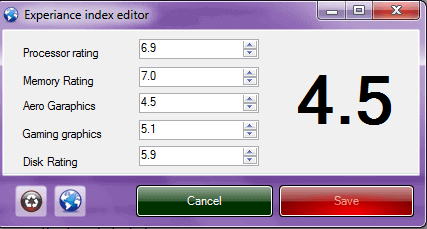
All you have to do is enter the numbers as you see fit. The range is from 1 to 7.9. Change one or more of the values. You can change all of them if you wish, keeping in mind that the overall system rating is based on the lowest score. To make changes in the future, the program can be found in the Downloads folder in Windows 7 and will be titled “experience_index_editor.exe.
To reset WEI true values, open WEI and click “Re-run the assessment”. This may seem like it would improve system performance, but it will not. All this will do is enable additional functionality.
No comments:
Post a Comment